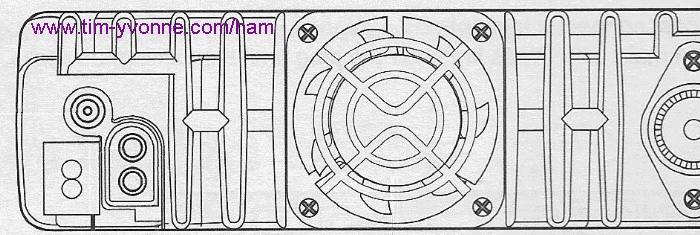Timz DMR Repeater
return to DMR page , return to Radios page , helpful tools
Hints & Tips
Anytone D578 mobile
Microphone Extension
Make an easy microphone extension using a Cat 5 cable and RJ-45 coupler. For a test I used a 5' CAT 5 cable and had no issues. The cable was not shielded, didn't seem to be required; the jack in the radio is not shielded. I am connected to an outside antenna.
Bootup Image
copy this image to your hard drive:
then use the CPS "Tool" - "Boot Image" function to upload the pic to your radio.
Also in the CPS, go into "Optional Setting" - "Power On" - "Power On Interface", change to "custom pic".
Burn the radio with this changed codeplug and you should see this image appear during the radios POST.
Operate a SignaLink USB from an Anytone D578
click HERE
Also visit Jasons mega web page on the D578
External Speaker Connection
When using a single external speaker and wanting both bands to come out of that speaker, plug your ext-spkr into the top jack:
Note: the external speaker jacks are not grounded outputs; instead they are balanced output types. When connecting an external speaker, do not put any of the wires going to the external speaker to DC ground. The jacks use a typical mono 3.5mm plug; it's just that neither wire goes to DC ground.
One of my D578 mobiles is being used as a base station:
I added labels to the buttons:
Connecting a D578 to a SignaLink USB click HERE
Timz
DMR Repeater click HERE to see the registration & activity for the N8NQH DMR repeater on Brandmeister
click HERE for handy DMR Toolz to make your DMR experience better
Click HERE to visit the ARES Ohio Section DMR Radio page
click HERE to read info on basic DMR repeater operational procedures
click HERE for radio codeplugs already configured
click HERE for indepth details about the groups
Contact Repeater Administrators