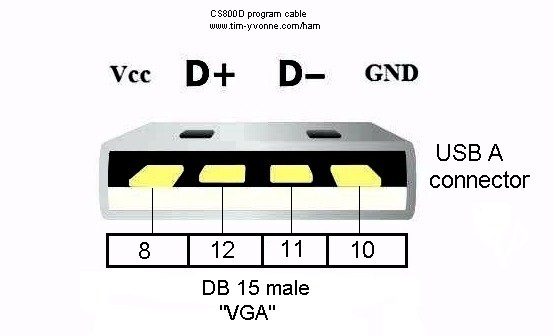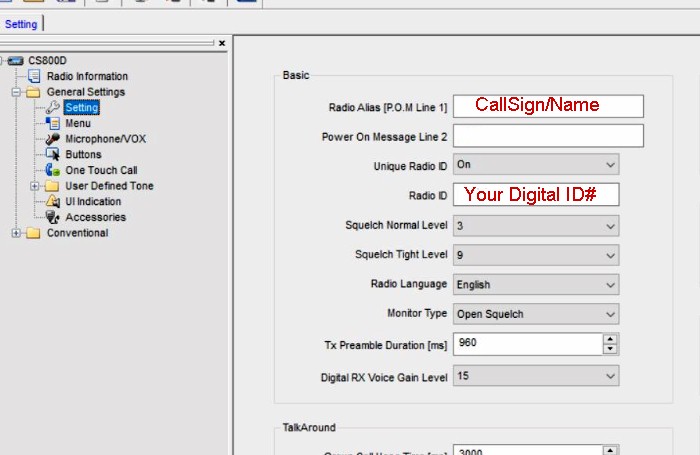Timz DMR Repeater
return to DMR page , helpful tools , return to main Ham page
Connect Systems CS800D
FAQ first (scroll down for codeplug)
* How do I disable that annoying channel voice announce?General Settings - UI - uncheck "Channel Voice Annuciation"* How do I increase the digital RX volume?
General Settings - Settings - increase the field "Digital RX Voice Gain Level". Mine was set to 1, I increased it to "15".* Can I make my own programming cable?
Yes, take any standard USB type A cable and cut the connector off one end. Connect the wires on this cut end to a DB15 "VGA" style male connector:
* What type of cable connects the control head to the chassis?
Cat 5 (also connects the BFD display as well)* Are the entry of Groups put in a different section of the CPS - seperate from where you enter/import the Digital Contact List?
No; the CS800D is similar to some other mfgrs of DMR radios where the group entry and digital contact list are all lumped together.
Conventional - DMR Services - Contact* How do I import the Digital Contact List into the CS800D; the Contact List file is "CSV" and not the "XLS" format the radio CPS wants to use?
Use the Digital Contact Manager program (ver 2.66 or higher). Download HERE
Note 1. Before importing the digital contact list, first enter in all the groups you need. Then import the contacts.
Note2: the CS800D limits contact entries to 130,000. I use the "user_NA.csv" file from HERE as the source file; it contains around 80,000 contact entries from all North America.
Codeplug and CPS
click HERE for a starter codeplugIncludes Contact list for North Americaclick HERE for the CPS program R4.03.09
After loading the QuickList codeplug, edit the file with your info...
General Settings - Settings:

Link below is a video showing the BFD in action:
Youtube Click HERE to see the registration & activity for the N8NQH DMR repeater on Brandmeister
click HERE for handy DMR Toolz to make your DMR experience better
Click HERE to visit the ARES Ohio Section DMR Radio page
click HERE to read info on basic DMR repeater operational procedures
click HERE for radio codeplugs already configured
click HERE for indepth details about the groups
Contact Repeater Administrators